![]()
Click on the Bookstore button to lookup the textbook(s) for a course.
Review the following illustrated instructions for using the Bookstore web site to lookup textbook information.
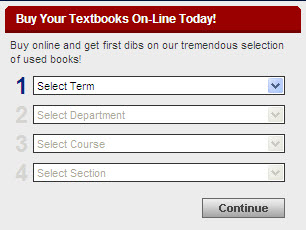
Use the drop down arrows to select the term, department, course and section.
For the purpose of looking up books, the department is the first three letters of the course name.
The example below shows course ENC1101 section 6 for Fall 2010.
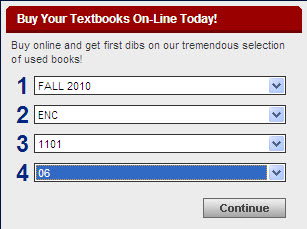
Once you've made your selection, click "Continue". Your course will be listed as shown below.
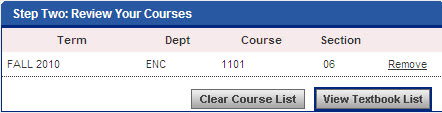
Click on "View Textbook List".
The example below shows that two textbooks are required for this course.
The CF Bookstore marks each textbook with Required, Recommended, Buy Text Alone, or Bookstore Recommendations.
- Required books are those identified by the instructor as necessary to successfully complete the course.
- Recommended books are those identified by the instructor as relevant, yet optional, for the course.
- Buy Text Alone titles give you the option of purchasing either the bundled course materials or just the textbook.
- Bookstore Recommended are those titles identified by the bookstore team as supplemental or helpful materials for the course.
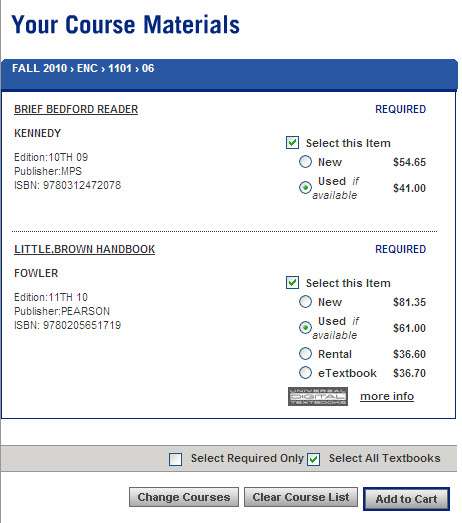
You may order the books by clicking "Add to Cart", clear the course list or change courses. If you click "Change Courses"
you will be able to add more courses so that you can see the textbooks for all of your courses listed on one screen.
You are welcome to use this tool to look up textbooks. Clicking this link does not obligate you to buy your books today.